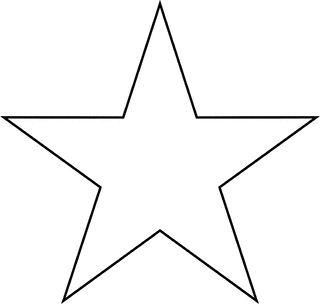Seriously. Someone needs to take the gradient tool away from me. Oh whoops, damage done, TOO LATE. I created this rendering of a ruined Earth-Master city from McKillip’s trilogy to complete my own Imaginary Places assignment.
First things first, here’s a list of all the stock images I used to create this image:
Main ruins – http://fav.me/d2k842p
Cairns – http://fav.me/d1gwgth
Walls – http://fav.me/dhizbr
Walls and boulders – http://fav.me/d162n6r
Sea and cliff background image – http://fav.me/d1non7z
Tower – http://fav.me/d5hrp55
Many, many thanks to all of them for sharing their images so dorks like me could slap ugly gradients on them in an attempt to create fanart. MOVING ON.
Technically, I kind of screwed up my own assignment here. This is kind of a mashup of three different places in McKillip’s world: King’s Mouth Plain and Wind Plain. Both are sites where the ruins of Earth-Master cities can be found, but they’re miles apart, and only King’s Mouth Plain is near the sea. That said, I really wanted to depict the dramatic image of the tumbled stone perched atop a cliff and the striking tower on Wind Plain that is so important to the end of the story. There were two descriptions of these places that always caught at my imagination while I was reading. The first was of Wind Plain:
It was a maze of broken columns, fallen walls, rooms without roofs, steps leading nowhere, arches shaken to the ground, all built of smooth, massive squares of brilliant stone all shades of red, green, gold, blue, grey, black, streaked and glittering with other colors melting through them… the one whole building in the city [was] a tower whose levels spiraled upward from a sprawling black base to a small, round, deep-blue chamber high at the top.
Riddle-Master Trilogy, pg. 40
The second was the first sight Raederle ever had of King’s Mouth Plain:
There was a stonework, enormous, puzzling, on a cliff not far from the city. It stood like some half-forgotten memory, or the fragments on a torn page of ancient, incomplete riddles. The stones she recognized, beautiful, massive, vivid with color. The structure itself, bigger than anything any man would have needed, had been shaken to the ground seemingy with as much ease as she would have shaken ripe apples out of a tree.
Riddle-Master Trilogy, pg. 248
I tried a few different methods to create the gorgeous, vivid stonework McKillip described, and honestly nothing quite achieved the effect I wanted. Part of that is simply my lack of practice with manipulating and combining images in Photoshop; it’s decidedly harder than it looks to do it well! The other part of it was trying to alter the color of each section of the ruin without losing any of the detail of the original image. I ended up creating layer masks for each section and colorizing them differently. At some point I decided to try screwing around with gradients just to see what would happen, and found that gave me by far the most interesting results in terms of color. As I’d been working for hours by that point on this one image, I made the dubious decision to throw aesthetics to the wind and run with it. You have seen the results, and may judge them for yourself.
In combining the two locations from McKillip’s work, mostly through the inclusion of Wind Tower, I’m committing to an inaccuracy that really bugs me in fanart and drives me up the wall in official adaptations. Why can’t people just get this stuff right? It’s not that difficult! I’ve now realized through firsthand experience that some of the alterations that occur when adapting print to visual mediums happen not because artists aren’t trying to be accurate, but because they are trying to convey more in a single image than they might with several more “accurate” pictures. Here, I wanted to capture the feeling of the looming, desolate city hanging over the sea as well as the iconic image of Wind Tower, giving the viewer in one glance what McKillip spends pages on. That ability to condense and distill a concept is one of the biggest advantages of any visual medium, and it was interesting to be able to play with it here in a way I’d never attempted before.