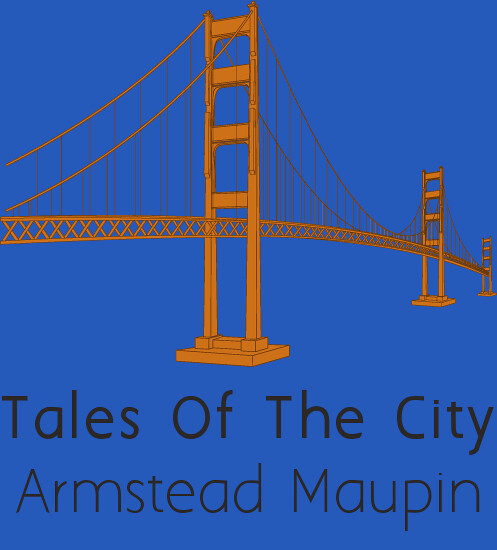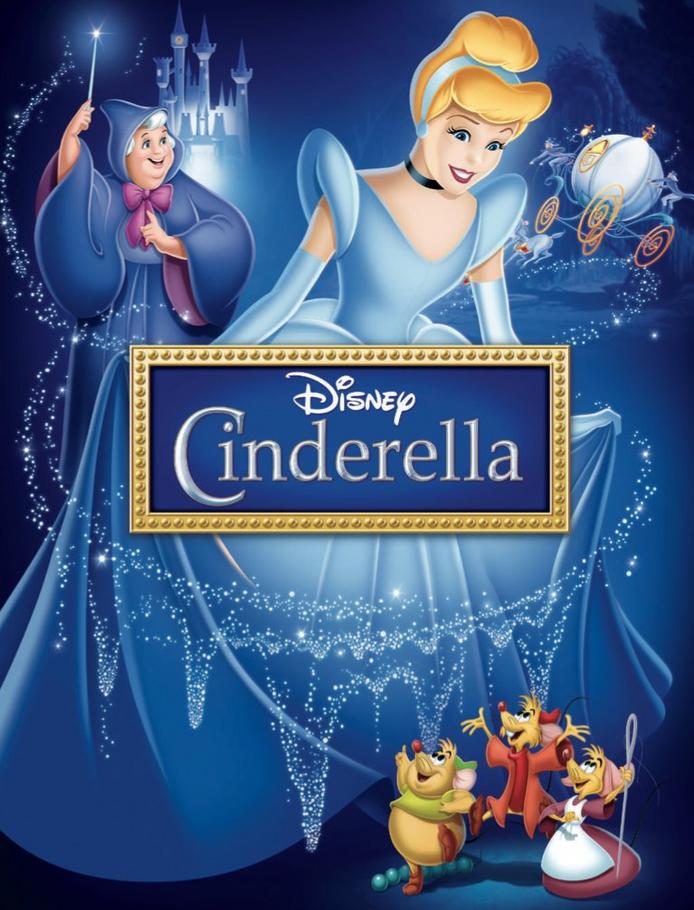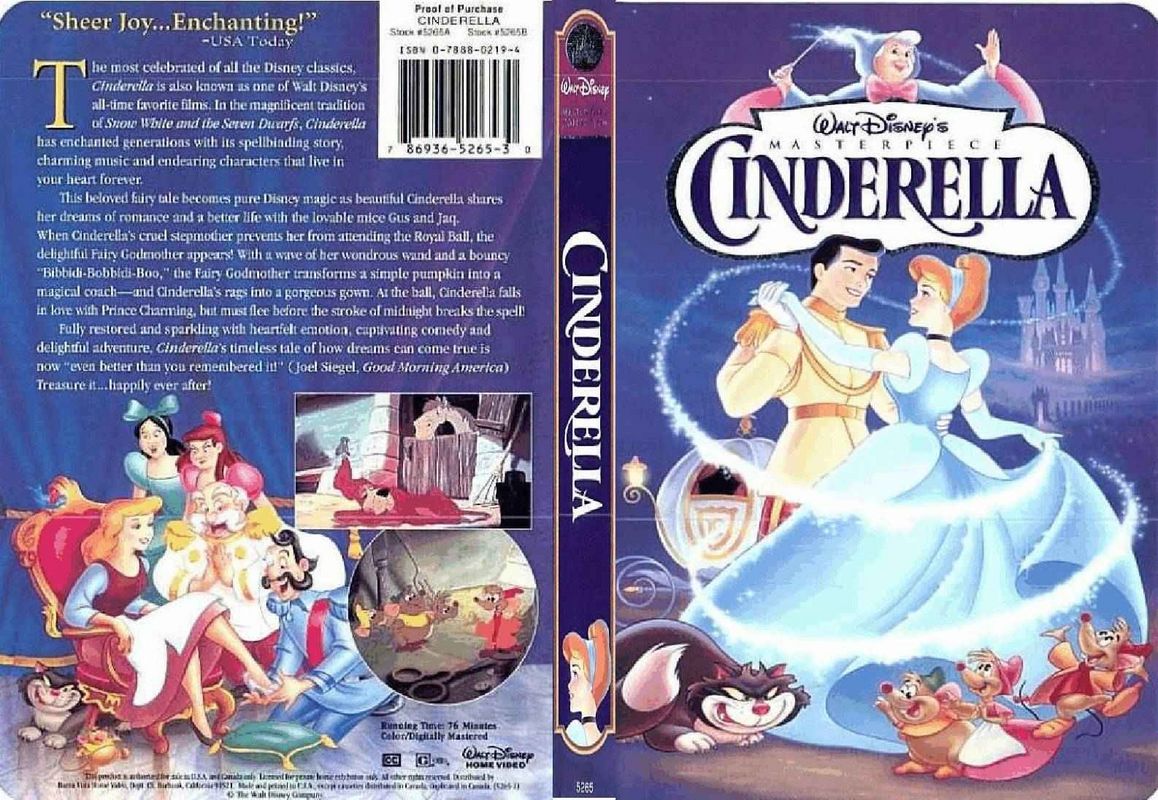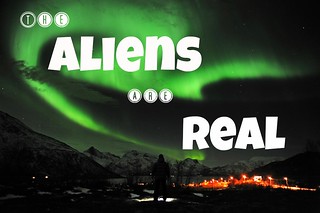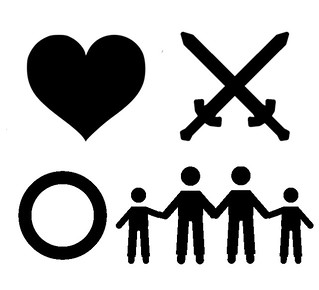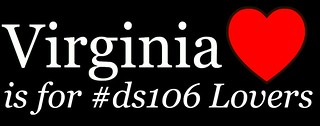I wanted to do a minimalist cover for Tales Of The City, one of my favorite book series, but I noticed that there was no minimalist book cover assignments, so I made one.
I wanted to show off the location of the books, which are set in San Francisco, and chose the Golden Gate Bridge to represent the city. I used this image and a free font that I downloaded called Aaargh and put the book cover together in GIMP while screen sharing my entire process during the Open Lab, as I was struggling with GIMP this week and unintentionally created the tutorial that way. I show up around 10 minutes in and did the entire assignment while screen-sharing in the Google Hangout.
It was my first day using GIMP and I’m slowly starting to fall in love with it, minus the issues I’m having with the font selection.