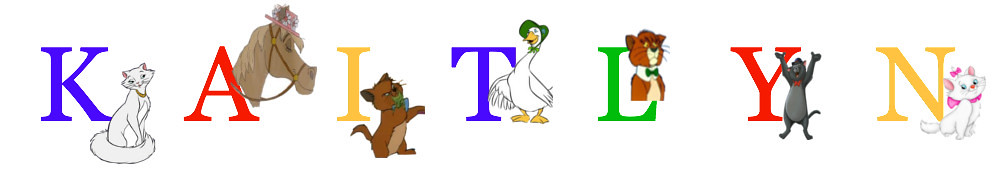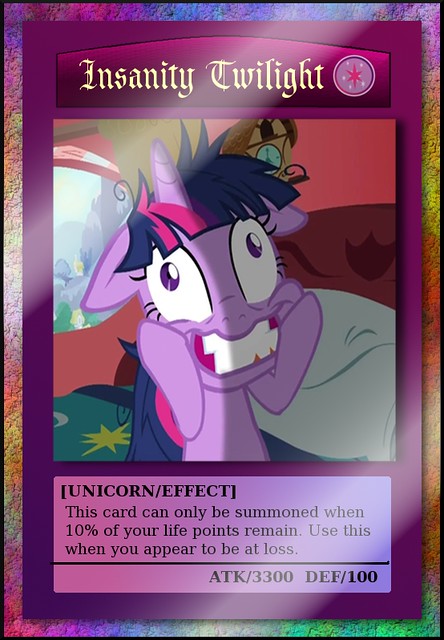I was born. Yes, I’m a Christmas Eve Baby.
But something else really cool happened that day, in 1970 that is. Hold on to that thought though, I want to explain this assignment first. This has been my favorite one so far this week!
This 2-star design assignment “On this day” allows you to take your first or last name and make it Google-esque: using Google’s colors for the letters. Then using “on this day in history” using your birth month and day, not year, search through the years until you find a theme you like to go along with your Google-esque name.
I google my birthday and searched through this website to find my theme. I landed upon the year 1970 and knew I found a winner, especially since I just blogged about my upcoming trip to Disney.
So what happened on December 24, 1970? Walt Disney’s “Aristocats” was released! I love this movie, so I knew it would be perfect. To create this design I first went to Picmonkey and wrote up my name and tried to match Google’s colors to my best ability. From there I uploaded it to GIMP. I found all my “Aristocats” pictures from google images and then had to use the free select tool in gimp to crop all the images. From there I layered each picture over my Google Name and tried to match them with the letter they “fit” best with.
I absolutely adore how it came out and it’s definitely my favorite assignment of the week! I hope you enjoy it as well!
Star Point total: 10/15