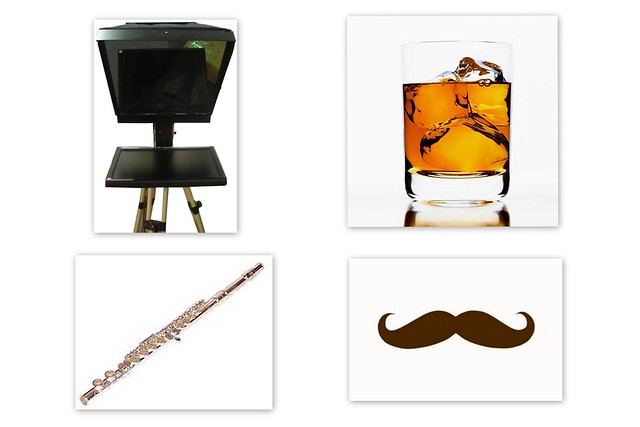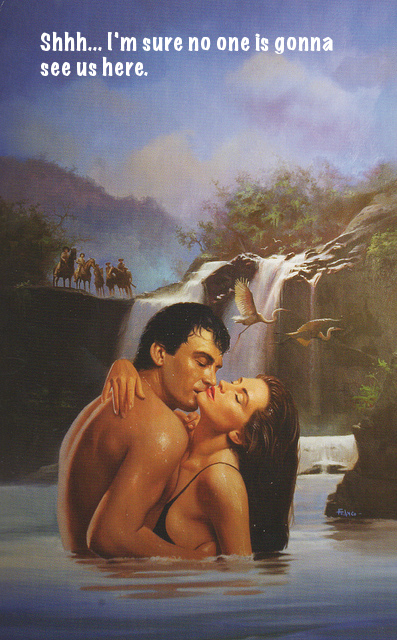Each go around of ds106, one assignment seems to take off in popularity, with no real explanation why. Previously we have seen bursts around Say It Like Peanut Butter, One Story / Four Icons, Splash the Color, and Messing with the MacGuffin.
I’m guessing, maybe wrongly, we will see a burst around the Six Word Memoir assignment, hot off the press. It mixes the challenge of a SAix Word Story with designing a graphic poster of it, as recently shared in Brainpickings. Our assignment is:
How would you tell your life’s story if you could only use six words? Come up with a six word autobiographical story and then design/illustrate it (more than just a photo). See examples from Illustrated Six-Word Memoirs by Students from Grade School to Grad School.
The idea for the six word memoir is credited to Larry Smith’s Smith Magazine back in 2006, and plays on the legendary idea of Ernest Hemingway writing a novel in six words: “For sale: baby shoes, never worn.”
Maybe not my whole life story, but certainly a pivotal one is illustrated now:

cc licensed ( BY SA ) flickr photo shared by cogdogblog
In October 1970, for some reason I wanted to stay home from school, unusual because I liked going to school. I am pretty sure I wanted to watch something on TV. I had this big old giant black and white TV in a wooden box in my room. I told my Mom I had a stomach ache and wanted to stay home from school.
She surprised me by saying she would take me to the doctor.
I felt sick then because they would find out I was faking.
I did not know it but she had been observing unusual things, in a Mom’s Instinct kind of way, I had unusual thirst, irrational outbursts (but then again I was 7), excessive bed wetting, lovely stuff.
Off we went to Dr Kramer’s office. I don’t remember if he just asked questions, if he took blood. I sat outside the office while they talked. Wow, I was going to be in so much trouble. Yhen they called me in and he started to explain that I have this thing called diabetes and I would have to go to the hospital and –
I busted out in tears, “I admit it! I was faking sick!”
No it was actually a good thing that this happened. I then spent 10 days at Sinai Hospital as I learned about diet and insulin and not eating candy any more. Can you believe they kept me in for that long? That was how different health care was in 1970.
From there it was summers at Camp Glyndon (a diabetic camp), testing urine for sugar and doing my injections, learning to always carry lifesavers with me for low blood sugars… it became and is pretty much something I face every day. I’ve been fortunate, now into my 43rd year, but it all seems to stem from that day when I tried to fake being sick.
I never tried that again.
Ah the makings of this poster. I found images of an old tv set and insulin syringes in the google. I had to stretch the TV to fit a portrait perspective on Photoshop. I used the magic wand and several clicks to select the screen area, and used the graphic pen filter to make that stippled effect on the TV. The syringe I rotated, resized, and erased out the tail end to make it look like it was coming out of the screen .I then found a few brush shapes that looked liek cracks to paint in behind the syringe layer.
The font is a fun one I have called “billieboldhand”. I use the Layer -> Layer Style -> Stroke to put an outline on the text, and Layer -> Layer Style -> Outer Glow to put a bit of a halo behind the text.
C’mon this is a great design assignment, because it combines the story form of the six word story with some play with graphic desigm. Add your six word memoir at http://assignments.ds106.us/assignments/six-word-memoir/