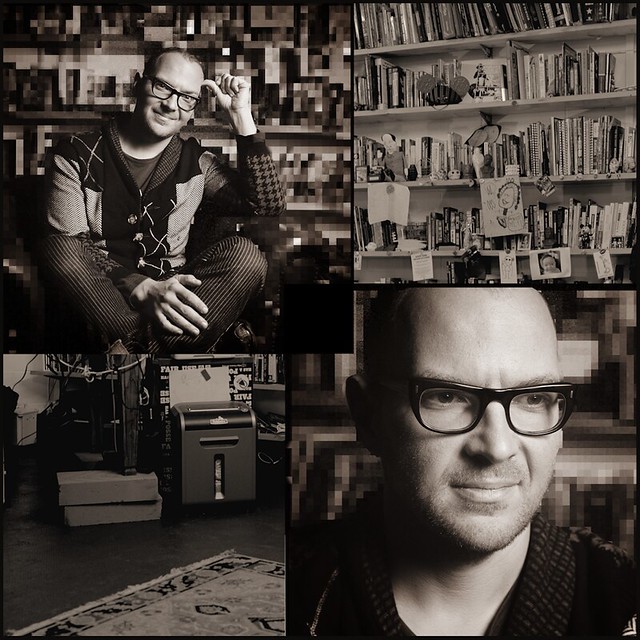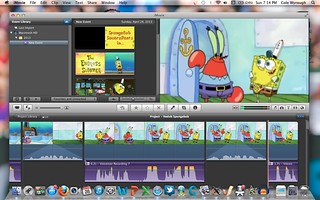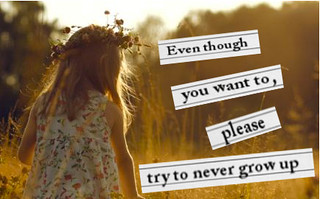For my second assignment that I created I made a remix assignment. While going though the assignments for remix I found myself wishing that there were more. I made a note to myself that I needed to create one for this category. There were some ideas that were similar to what I came up with but nothing exactly that same so I ran with it.
For my assignment I decided that I would have participants create a remix of a character over a course of time. They could pick any character (however TV characters from a show that has been on air for a while will probably be the easiest) and use clips of videos to show how they have grown up over a certain about of time. This can be done in any video editing program as long as they are able to show the character growing up.
For my character I picked Stephanie Tanner from Full House. I picked her because she is great and because Full House was on long enough that you’d be able to see plenty of change in her character. I started doing this assignment by looking up clips of Stephanie at all different ages.
After finding my clips I used Mozilla Popcorn to make my mash up. I entered in each clip one at a time and cut them to the size I wanted them. I then layered in the next clip doing the same thing until I had them all lined up. After all the clips were in I added a title and saved my video.
Here’s what I came up with. Enjoy Stephanie over the years: