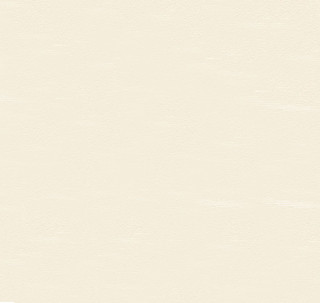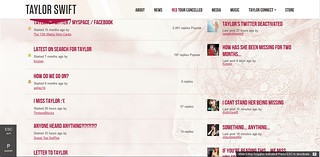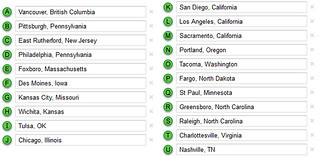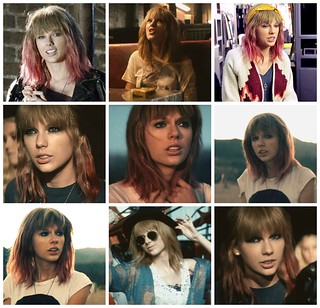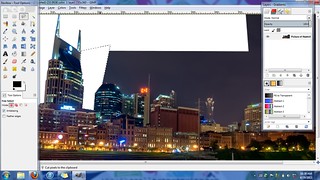Those three words pretty much haunt every geometry student at some point in their life. A square is always a rectangle, but a rectangle is sometimes a square? How can that be? It’s all about the properties. Quadrilaterals share a lot of different properties, but there also are a lot of differences between them. We could even say that they are remixes of each other (do you see what I did there?). This is leading me to the assignment of For the Remix in which us ds106 students have the opportunity to adjust a photo in whatever way we see. It’s really a cool idea, and I am excited to see how far it can go. Want to take part in it? Click here!
So looking at all of the different pictures, I decided to go with the one of Cory’s face in 12 different squares. It’s simple, yet together it makes art. You see very subtle differences in his movement which really helps to express his emotion, which seems calm and serene. When I think of being calm and serene, call me crazy but I think of math. Currently I am in no math classes and that makes me so sad. There is just something very soothing about being in a math class, so I usually find myself doing the homework for the class that I am a PASS leader in as a way to calm my nerves.
Looking at this picture just for some reason made me think of math. Yeah sure, call the nerd alert, but it’s true. So I decided to do a play on mathematics, for this artistic interpretation. For starters I wanted to have the squares now be different quadrilaterals, and I also wanted to be in a picture (because I have glasses similar to his anyway and mine have math symbols on them so it’s better).
So I did what they told me not to do, and I opened the picture in Paint (I know I am such a bad ass). I did this in order to cut and paste each individual square into GIMP where I did the editing. However, GIMP and I do not get along in the cropping front, so I figured I would just save a bit of time and have a few (or 11) layers.
The main tool that I was using was the Perspective tool in which I changed the shape of the square, thus changing the perspective of the photo. I was actually really surprised to see what I was going to get. So I decided to make the whole first column be parallelograms. Deciding that just simply tilting each square a bit to the right or left wouldn’t do much, I decided to make the second column trapezoids. The third, rectangles and the 4th is the perfect square.
I then took a picture of myself on my iPhone and used an Intragram filter in order to the framing as well as the tinted color (which looks nothing like the coloring of his photos, but I enjoy to stand out a bit).
So now I bet you are trying to visualize what I came up with?
Well here it is!

I was actually really happy with how it came out, but I wanted to add a bit more. I decided to go for writing the different equations in different ways to show how math can be different, even if a rectangle is always a parallelogram.
Thanks for reading!
Princess Karissa