Take a portrait of seven total strangers. Try to capture their image in a way that gives the viewer a deeper understanding of the person. Write a little about how you approached the person and what you learned about them.

Her name tag says this is Debbie. She was training Robert, the new checker. I asked if I could take her picture, and she cautiously asked, "What for?" I grinned and said I had a photography class assignment, "Seven Portraits of Strangers." She grinned back and said, "What a great project!" Click.

His name tag says he's "Robert," and it was his first day as a checker at Capella Market in Eugene, OR. I asked if I could take his picture, and he gave me a big "thumbs up."

I asked this homeless woman if I could take her picture in exchange for $8.00. She was thrilled. I said, "You have beautiful long brown hair," and she gave me this wonderful, complex smile..

I spotted this young woman carrying her roses and was struck by the complement to her fair coloring. I asked if I could take her picture because she looked so pretty with her roses, and she stopped and posed with no further questions asked.

The young woman with the roses was accompanied by her friend, and she was also glad to step right up to the camera. I said, "You have a beautiful, shy smile," and…as you see!

This glorious, self-confident smile belongs to the young woman at the 13th St Rainbow Optics store out in the University of Oregon District. She lights up the room.

This wonderful Silver Fox is the book buyer at Smith Family Bookstore in the University of Oregon district of Eugene.

This interesting looking man stopped me outside the Smith Family Bookstore to ask me about my iPad2. I gave him a guided tour and demonstrated the camera function by taking his picture at the top of the stair well.








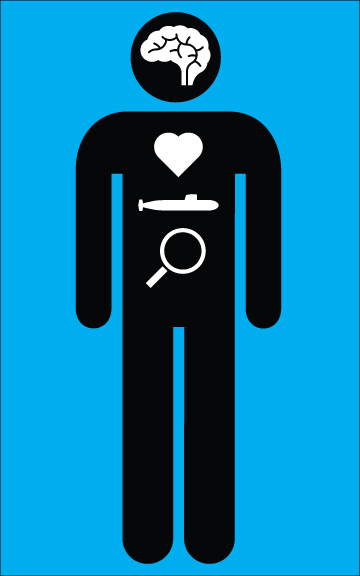



, but does not blog regularly. We’ve all gone a bit animated gif mad here and have several in production… I am very very jealous of these animated gifs that he did which I think perfectly capture the tension of The final dual inThe Good, the Bad and the Ugly…</p>
<div id=)



