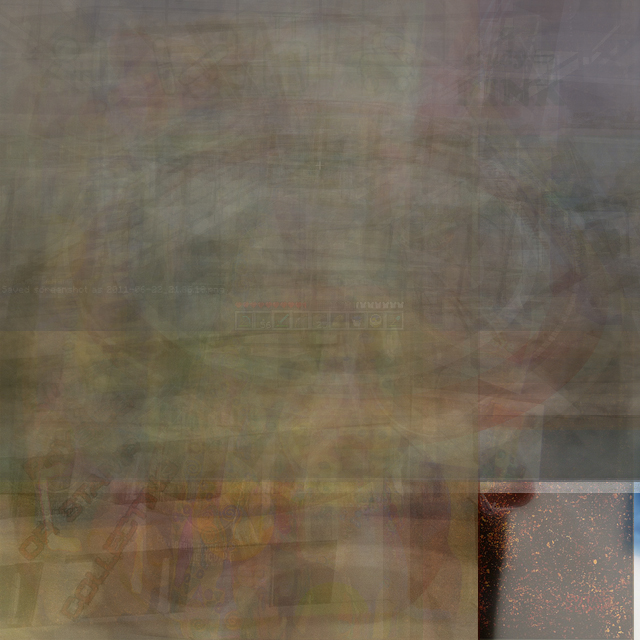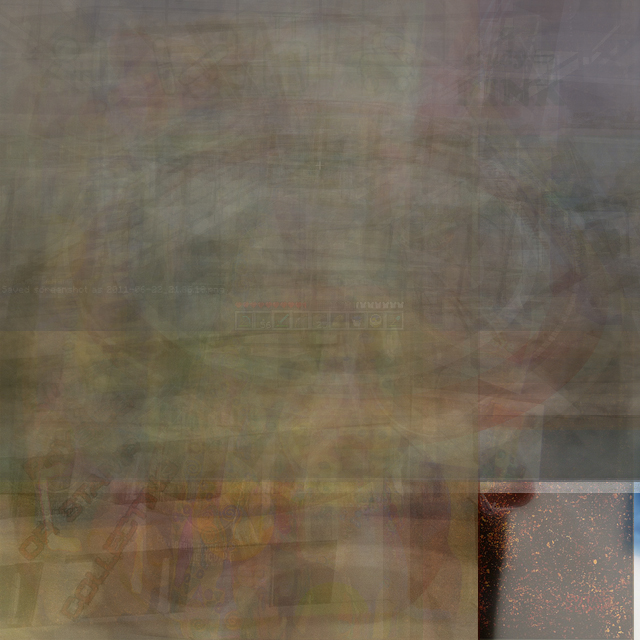
averaged composite of colors taken from 50 recent ds106 images on flickr.
For those that have been sending me tweets, e-mails, voicemails, and carrier pigeons trying to figure out what exactly ds106 is……I’m sorry. It really can’t be explained.
That’s not to say I haven’t tried! However, the sheer preponderance of ds106 means that describing a typical day of one’s participation involves explaining the use of no fewer than 5 pieces of desktop software, twitter, blogging, youtube, streaming internet radio, and live TV broadcast via the internet. I’ve tried the very conservative approach with colleagues:
ds106 is a digital storytelling course, where we get to experience using a bunch of different tools like Photoshop, iMovie, and Storify to tell stories.
Honestly, that answer gets the most nods of understanding from people, but it makes me weep a bit inside every time I say it. So to those a bit more savvy when it comes to technology I can comfortably tell them:
ds106 is an exploration of story telling, media design, and the influence that creativity and design has over our lives and attitudes.
That’s a much more pleasing answer to convey, and it usually does a pretty decent job of expressing to those that are more experimental with technology that ds106 is more of a test-bed for media interaction and creation, not a primer. Still, it doesn’t get to the very core of ds106. At it’s heart, ds106 is an amalgam of ideas, emotions, connections, and community. Imagine if you were, to take a snapshot of all the wonderful moments in your life from the previous year, mash them together into one hazy, swirly image of contentment, and that’s actually what ds106 is all about. Whether it’s the active role playing that occurs heavily within the course, or the incredibly awesome tutorials for creating pretty things with computers, ds106 is all things to all people. It’s not just what you put into it, but the connections and familial feelings of fondness and fraternity that come with going just a bit too far down the rabbit hole with an amazing group of highly creative individuals.
ds106 is a way of life…..a lens with which we perceive the world around us, and while I would LOVE to explain it to you, I can’t; you have to experience it for yourself (although some of you most likely already have without even participating in the course). There’s nothing “average” or typical or regular about the way ds106 takes shape, it is what it is, each and every moment of the day.