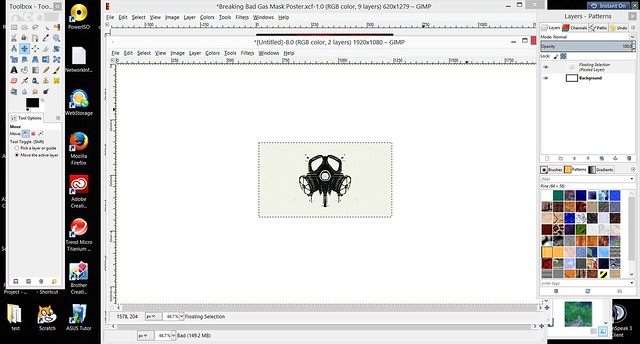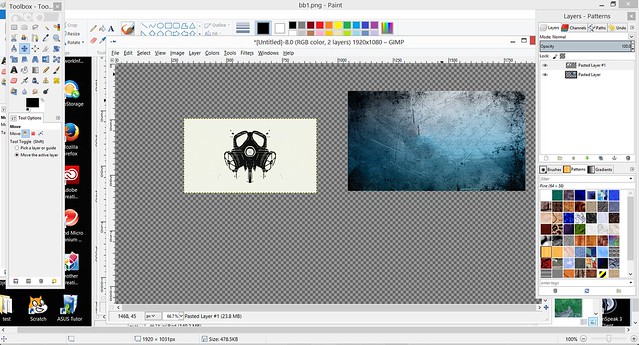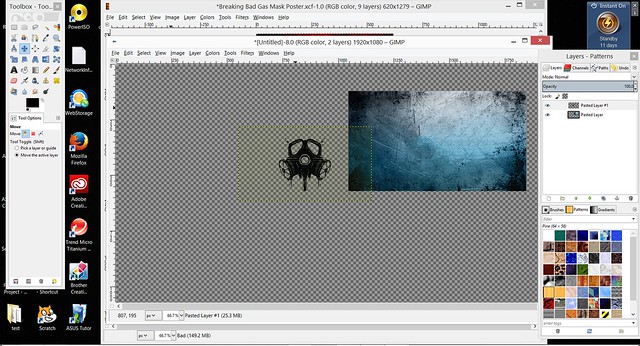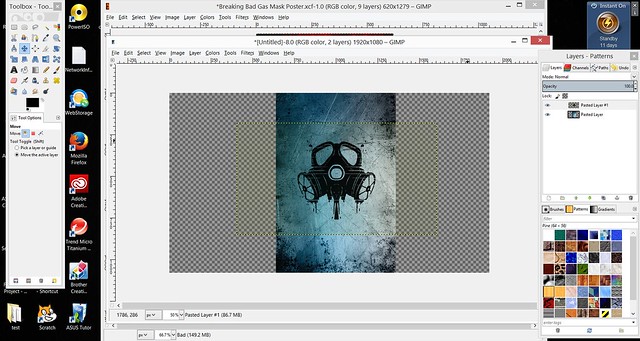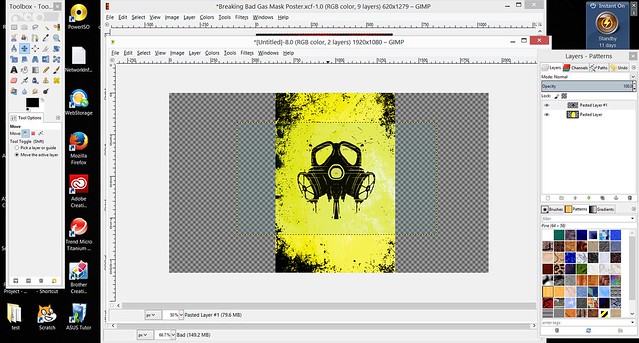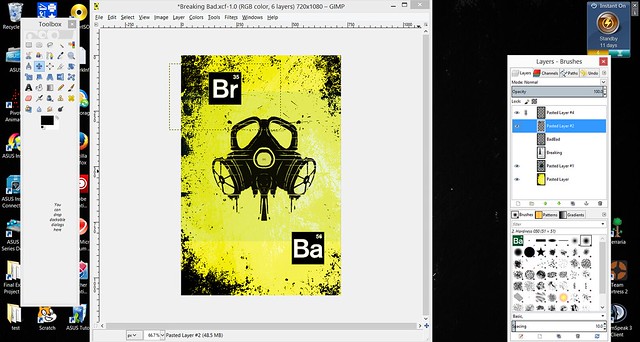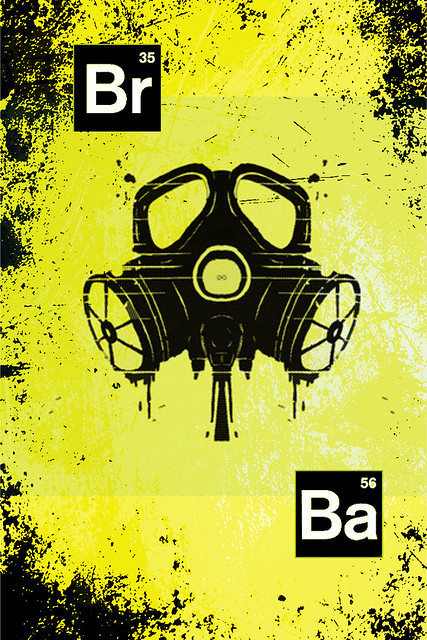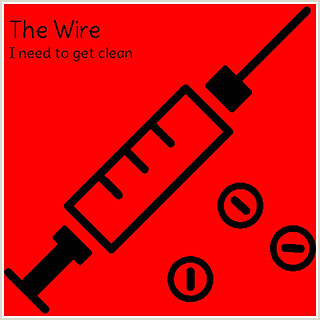3 1/2 stars
So basically, I am a giant nerd and obsessed with all things Harry Potter. I chose to complete the minimalist tv/movie poster assignment, where we were tasked with creating a poster for our favorite story using minimal designs or icons.
I actually own a minimalist Harry Potter poster that focuses on the first book, and I always thought it would be cool to have on for the last one, which was the main reason I chose this assignment. I like the idea of having the beginning and the end hanging on my wall next to me.
Creating this poster was incredibly easy in Photoshop. I used a plain white background and applied a water stain brush that I’ve had forever. To get the ink stained effect I wanted, I set my color to black but turned the opacity down to 40 percent.
To make the Deathly Hallows sign, I literally just drew a triangle, line, and circle and placed them all together. I slapped on words, played with the kerning a little and ta da! It was done. I think it looks really good, and part of me is considering making a similar poster for each of the books and just wall papering my room in my obsession.