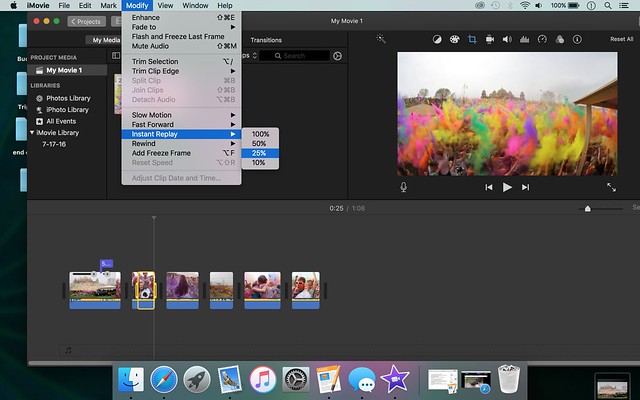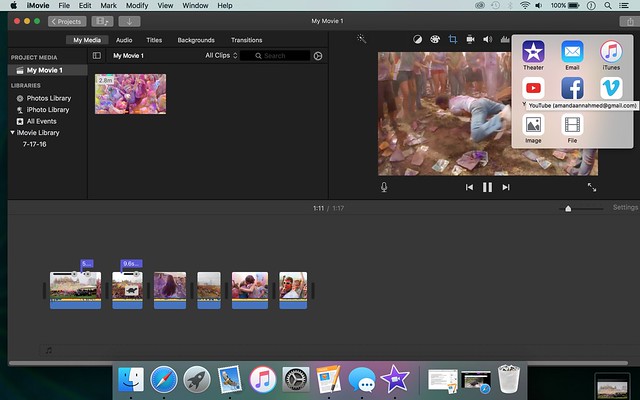Ever since I was a little girl, I have been blessed with an incredibly sharp memory. This has come in handy for many things throughout my life, but the most surprising way that it shows up is in my ability to memorize music lyrics. This isn’t a very odd gift when you consider that most people you encounter can rattle off the lyrics to their favorite song pretty easily. However, for me it’s not just my favorite songs that I know, it’s every song I’ve ever heard – literally. After hearing a song two times, I have found that I usually have about 90% of the lyrics down. By the third time I’ever heard it, I can recall 100% of the lyrics and even recall every intonation and emotional aspect in the words of the song. Many people call this my secret superpower, and I do, too. But I also consider it a curse when it comes to songs I don’t like, because I unintentionally memorize those, too. After browsing through pages and pages of this week’s DS106 Video assignments and not really seeing any that struck my fancy, I finally encountered a lip-sync one that was right down my alley. Behold! My gift and my curse. The password is singingsia. To view the original music video, click here.
Special Features:
How?: This video of me singing was created through the use of Screencastify Lite which is a Google Chrome extension that uses your computer webcam to record video. The video was shot in webm formatting, so I used Video Grabber, an online video converter, to format it as an mp4. Then, I uploaded both my video and the song separately to an online video tool called WeVideo. After perfectly aligning the song to my lips, I compressed and downloaded the video file and uploaded it to Vimeo for all to enjoy.
Why?: This has been a really hard week for me emotionally. Many things in my job and my relationship came to a head simultaneously thus preventing me from being in a good place to complete my assignments on time this week. I chose Sia’s song Chandelier specifically because the raw emotional sound of the song communicates exactly how I’ve felt all week. It also happens to be one of my favorite songs. Sia is also a marvelous storyteller in her music videos and I highly encourage you to check out more of her material.