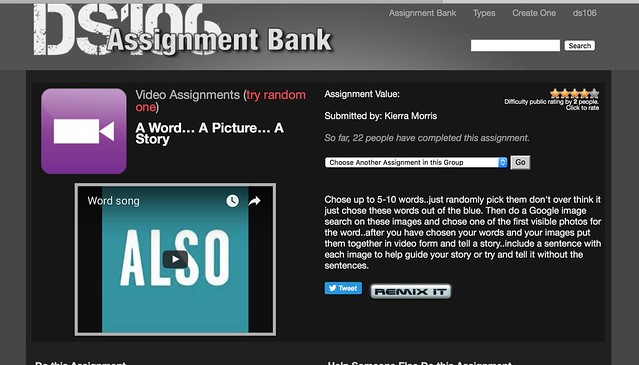F+or 4.5 stars, I did the Narrative Ambiance assignment, which asked us to:
Take a favorite poem, inspiring quote or passage from a book (or even a movie monologue, if you like!) and record yourself reading it. Then set it to original video you’ve recorded with some kind of music or sound effect in the background. The final video should be at least a minute long.
The goal of this assignment is to tell a story that evokes a specific mood–sadness, joy, hope, anger, fear, peace, wonder–and to do so not only through the literal meaning of whatever you choose to read, but through your use of original video and music or sound effects. Be creative! There’s a ton of different ways to interpret this assignment. When you write your blog post about it, tell us what mood or feeling you wanted to convey, what you want the viewer to take away from your video, and how successful you feel you were.
It should be fairly obvious why I chose this assignment: I love reading and writing. I decided to read one of my favorite quotes. Its by author Jack Kerouac. I’ve only ever read his novel On the Road, his most popular work. Its a little strange, to say the least, but a great read; its considered a “modern” (that is, the 20th century or contemporary sense of modern) classic. This quote, on the other hand, comes from Lonesome Traveler, a collection of short stories he authored based on “a compilation of Kerouac’s journal entries about traveling” according to Wikipedia. I actually found it on Pinterest, of all places.
<a data-pin-do=”embedPin” data-pin-width=”large” href=”https://www.pinterest.com/pin/541346817691893476/”></a>
<script async defer src=”//assets.pinterest.com/js/pinit.js”></script>
Its pinned on my board for art-sy stuff, named “Artistic Visions of Solitude“.
https://developers.pinterest.com/tools/widget-builder/?type=board&url=https%3A%2F%2Fwww.pinterest.com%2Fsguptaauthor%2Fartistic-visions-of-solitude%2F&boardHeight=240&boardWidth=400&imageWidth=80&template=square
<script async defer src=”//assets.pinterest.com/js/pinit.js”></script>
One of these days I’m going to read Lonesome Traveler though–like Kerouac’s other works, I connect to the mixture of alienation, wanderlust, and desire for freedom that living in the impersonal modern world leaves me with. One day I’m going to travel the world just like he did and hopefully write something at least a fraction as great as his works…But first I’m going to do this assignment.
For this assignment I used Windows Movie Maker, which is loaded onto most Windows computers. I’m sure Mac has a similar program, but I don’t know anything about it, so the tutorial on this assignment is really only going to be helpful to show you how I did things.
First, I hit Title to add a title. The little window entitled Add title appears when you mouse over the button.


I came up with my weird-sounding title from an interesting term I found that means:
A great desire for or obsession with freedom.
Source: https://en.wiktionary.org/wiki/eleutheromania
It doesn’t fully describe the mood I’m trying to capture, but it does go with the ambiance. I wanted the aesthetic of On the Road and the nomadic visions of Allen Ginsberg’s poem Howl, but a little gentler–essentially the aesthetic of the story I want to write one day.
To adjust the duration of each piece, you just go to the tab called Edit to adjust as follows:

I also added credits for my video by choosing from the different options for credits. At this point I also found myself wanting to adjust the text with the text editor, which comes up whenever you click on the text box on the slide. Experiment with different fonts, colors, sizes, transitions, lengths…I did ultimately settle for simpler stuff, but there’s a lot you can do with this software.


I put a music track over the opening credits.

Then I added my video via Add Videos and photos. Its a video I filmed a while back while on vacation, available here on YouTube as below.
It seemed appropriately peaceful and serene, but also a little lonely and dull, just right for the idea I wanted to convey.

To add the words narrating my video, I clicked on Record Narration.