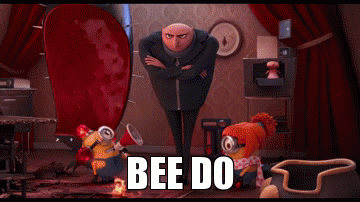While I enjoy watching Vines, I do not have the app downloaded on my phone. Much like Twitter, unless it’s used to communicate with friends or family, entertain friends or family, or I am a celebrity/comedian/singer/actor sharing my work, I see no real reason why people would want to view 6 seconds of my life.
Despite this attitude, I am choosing my first video assignment to be one created on Vine.
What attracted me to this assignment was the literary aspect; I love books and reading, so anytime I get to nerd-out (yes, I am totally using that as a verb) and reference a favorite novel of mine, I will gladly take the opportunity.
The prep work for this assignment isn’t too difficult, considering the fact that the video only has to be 6 seconds long.
After viewing the provided example, my mind immediately thought of the movie Clueless–or rather, the book that Clueless is based off of: Emma. Thanks to the speaker’s attitude portrayed by her body stance and vocal inflection–very California Valley girl–I was reminded of the 90s film, and anything to do with social class and judgement based on aforementioned class reminds me of Jane Austen or Dickens.
Thankfully, I wasn’t too far off; the book was Pride and Prejudice. I think the original assignment poster could have made the time period more obvious by using a stereotypical English accent and maybe dressing up a bit (fancy springtime hats, anyone?), but otherwise, the example–the only example for this assignment, unfortunately–is cute.
I know which book I will be referencing (don’t worry, it’s not Dracula or anything Palahniuk related), and the two items I need I can easily find in my closet or at a grocery store (a dress and bread, specifically–yup, it is going to be an interesting mix!). The last clue will involve a certain phrase/line, so the guessing shouldn’t be too difficult!
This piece is one of my favorite novels and is a popular one, so my readers should have encountered it sometime during their academic career.
The only thing that I will alter slightly is I will not film the Vine on the actual Vine app. I don’t want to make an account just for one video, so I will record six seconds of footage and edit it together on iMovie before uploading it to Vimeo. Again, I like to keep all of my videos/files together for organizational purposes!
I will be honest: Sherlock caught my eye in this next assignment.
I remember watching this video when it first made its rounds around Tumblr a couple of years back, and it is still just as funny. Oh, dramatic, angry chipmunk John and ever-stoic-chipmunk Sherlock–how I love you.
The example including Samuel L. Jackson is pretty much awesome; his voice is as iconic as Morgan Freeman’s in this day and age (Nick Fury FTW!). Hearing him narrate this parody of a children’s book is funny enough as it is, but to make his voice higher is just extra hysterical. I do think the language in the video could use a disclaimer at the start of the post, and the video itself could be shortened a teensy bit. After about a minute, the audience sort of gets the point.
I didn’t think something could actually be funnier than the aforementioned post, but Mel Gibson in Braveheart with a chipmunk voice is actually in the running.
My parents love to quote this movie; I myself have never watched the whole thing through, because it’s just too violent. My mom, however, loves to go outside when it’s beautiful out or after a long day indoors, stretch her arms, and bellow, “FREEDOM!” in reference to this scene.
I really like the use of this dramatic scene in a humorous assignment–a nice juxtaposition. I agree with the poster, also–the chipmunk effect does not help his Scottish accent much. Sorry, Mel.
After great deliberation and many texts to my friend, I decided to chipmunk-ify the opening sequence from 1996 Romeo + Juliet. I love Leondardo DiCaprio, and the movie–while apparently staying the truest to the original Shakespeare script, according to my friend’s English professor–is extravagant and ridiculous in all the best ways. This opening sequence is particularly excessive.
To make things even more entertaining, I couldn’t find the original English version on YouTube, but I did find a dubbed Italian version. Now, we will have the joy of watching out-of-sync dialogue and high pitched voices! This will be a fun one.
Together, these will equal 5 stars (2.5 each).
Stay tuned for the finished projects next week!