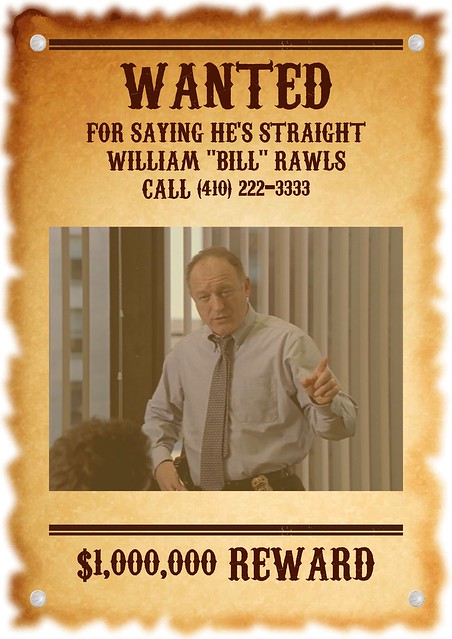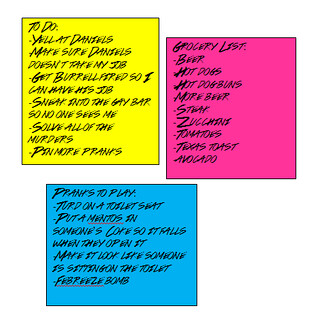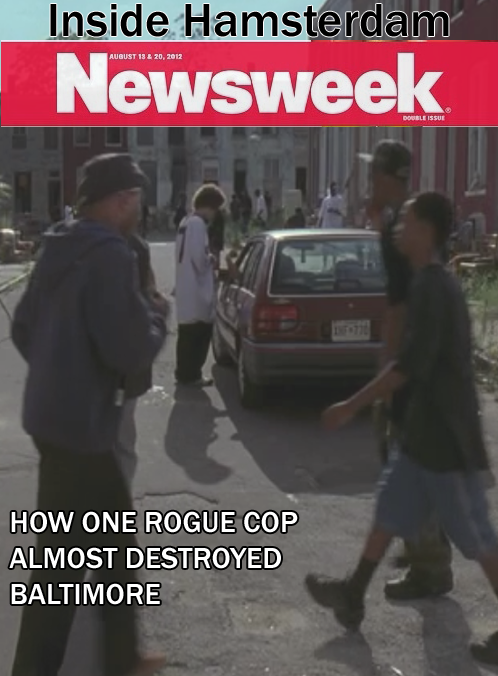Final Project
Going through the never-ending bank of DS106 assignments, I came across the assignment Post-It Notes and Grocery Lists (3.5 stars). Since George Glekas is a serious businessman, he always needs to stay organized! I wanted to display the post-it notes in a virtual fashion on George’s desktop computer.
The categories I included on his post-it notes were: Appointments, Contacts, Important, and To-Do. Businessmen need to organize their lives too! To create this assignment, I downloaded pictures of a desktop and stickies and imported them onto GIMP, in which I resized the images and added the text for the lists. I really like how it turned out!
Notice that The Greek has no contact information whatsoever!